Word to PDF Converter – Instant, Free & Professional
Elevate your Word documents (DOC, DOCX) into sleek, universally compatible PDFs with flawless formatting. No downloads, no sign-ups, and no watermarks. Perfect for creating professional resumes, secure contracts, polished reports, or shareable eBooks.
Turn Your Word Files into Stunning PDFs in Seconds – Start Now!
Perfect Formatting
Preserve fonts, images, tables, and layouts exactly as in your Word document.
Batch Conversion
Convert multiple Word files to PDF simultaneously, saving time.
Cross-Platform
Create PDFs that open perfectly on any device or software.
Secure Processing
Your files are encrypted and deleted after conversion for privacy.
Fast & Free
Convert instantly with no fees or subscriptions required.
No Watermarks
Download clean, professional PDFs without any branding.
How It Works
- Upload Your Word File: Drag and drop or browse to select your DOC or DOCX file.
- Preview Your Document: Check the layout to confirm fonts, images, and formatting.
- Convert to PDF: Our advanced tool processes your file in moments.
- Review the PDF: Ensure the output matches your original document perfectly.
- Download Instantly: Save your high-quality PDF with a single click.
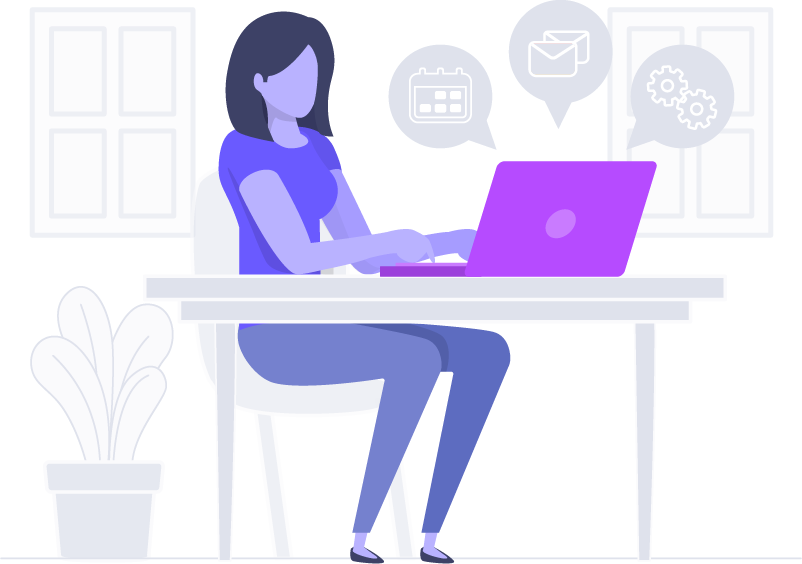
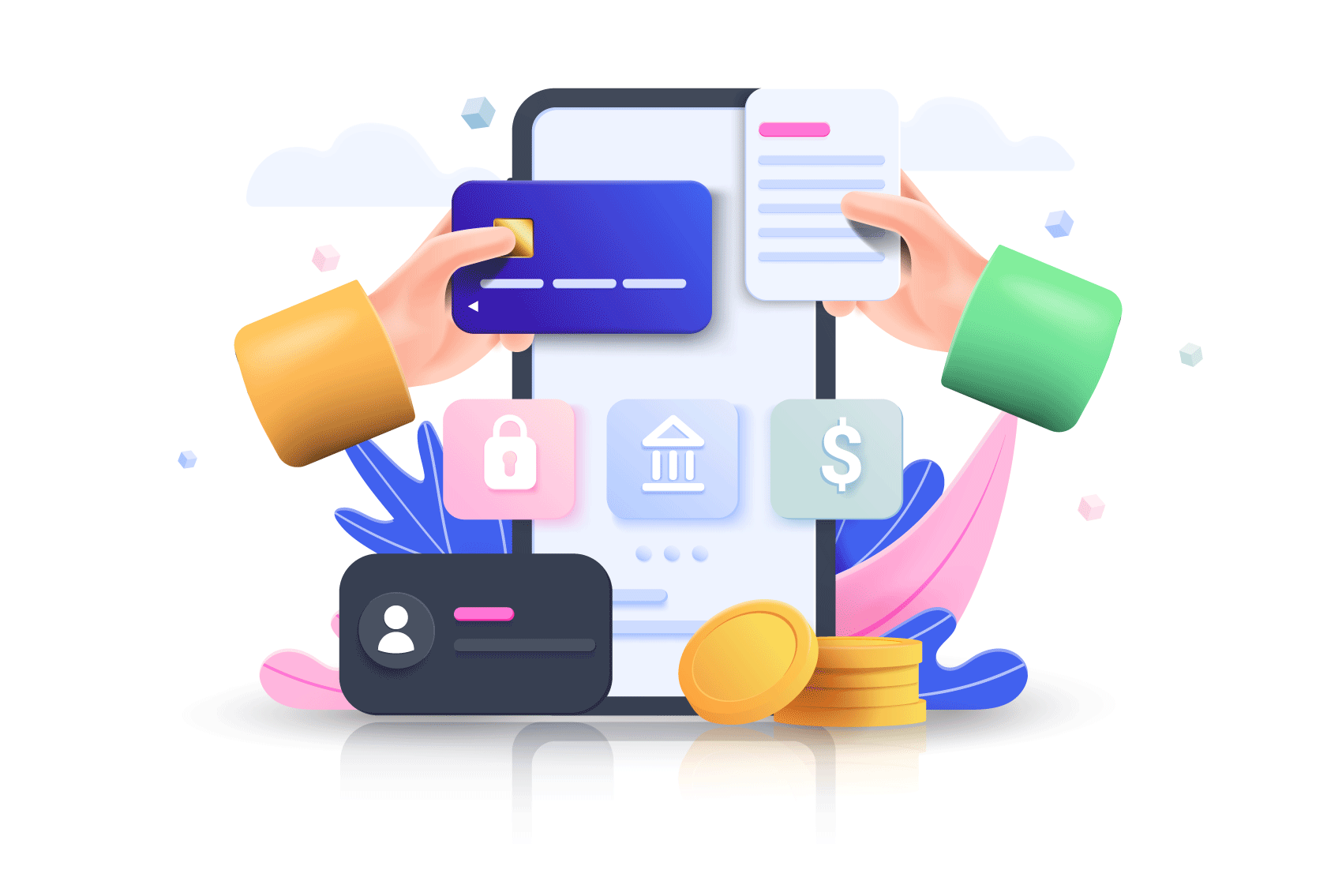
Why Choose Word to PDF Conversion?
Converting Word documents to PDF unlocks a world of benefits for professionals, students, and businesses:
- Flawless Compatibility: PDFs display consistently across all devices and platforms.
- Professional Presentation: Retain precise formatting for a polished, reliable look.
- Enhanced Security: PDFs are harder to edit, safeguarding your content.
- Efficient Sharing: Share compact PDFs via email, cloud, or print effortlessly.
- Batch Processing: Convert multiple documents at once to streamline workflows.
- Accessibility: PDFs support screen readers and annotations for broader use.
- Smaller File Sizes: Optimized PDFs reduce storage and upload times.
When to Use Word to PDF
Our Word-to-PDF converter is your go-to tool for countless scenarios:
- Job Applications: Submit resumes and cover letters with perfect formatting.
- Business Documents: Share contracts, proposals, or invoices professionally.
- Academic Work: Distribute lecture notes, theses, or assignments in PDF.
- Creative Projects: Convert manuscripts or portfolios into shareable eBooks.
- Legal Filings: Ensure court documents or forms maintain integrity.

“Share9s transformed my messy Word docs into pristine PDFs in seconds! A game-changer for my job applications.” – Emily R., Marketing Specialist
“No software, no hassle, just perfect PDFs every time. Share9s is my go-to for client proposals.” – David M., Freelancer
Unlike other tools that demand subscriptions or add watermarks, Share9s delivers a seamless, free, and secure Word-to-PDF experience, trusted by over 750,000 users worldwide.
Will my formatting stay the same in the PDF?
What Word file types can I convert?
Is there a limit on file size?
Is the converter really free?
How secure is my data?
Can I convert multiple Word files at once?
Does it work on my phone or tablet?
Can it handle complex Word documents?
Will the PDF be editable?
How fast is the conversion?
“Lightning-fast and flawless PDFs!” – Sophia L., Educator
“The easiest tool I’ve used!” – Liam T., Entrepreneur
“Perfect for my reports!” – Olivia W., Analyst
Explore our powerful suite of document tools: PDF to Word, PDF to Image, Merge PDF, Compress PDF, Split PDF, AI Translator. Share9s is trusted by millions for fast, secure, and free document solutions.
