OCR Text Recognition – Extract Text from Images & Documents
Extract text from scanned documents, images, or PDFs with our AI-powered OCR tool. No software, no sign-ups, no cost. Perfect for students, professionals, researchers, or businesses.
Start Extracting Text Now – Instant Results!
High Accuracy
Extract text with precision from any image.
Multi-Language Support
Recognize text in multiple languages.
Fast Processing
Extract text in seconds, no delays.
Secure Processing
Your files are encrypted and deleted post-extraction.
Free & Unlimited
Extract text from unlimited files at no cost.
No Software Needed
Use our browser-based tool without downloads.
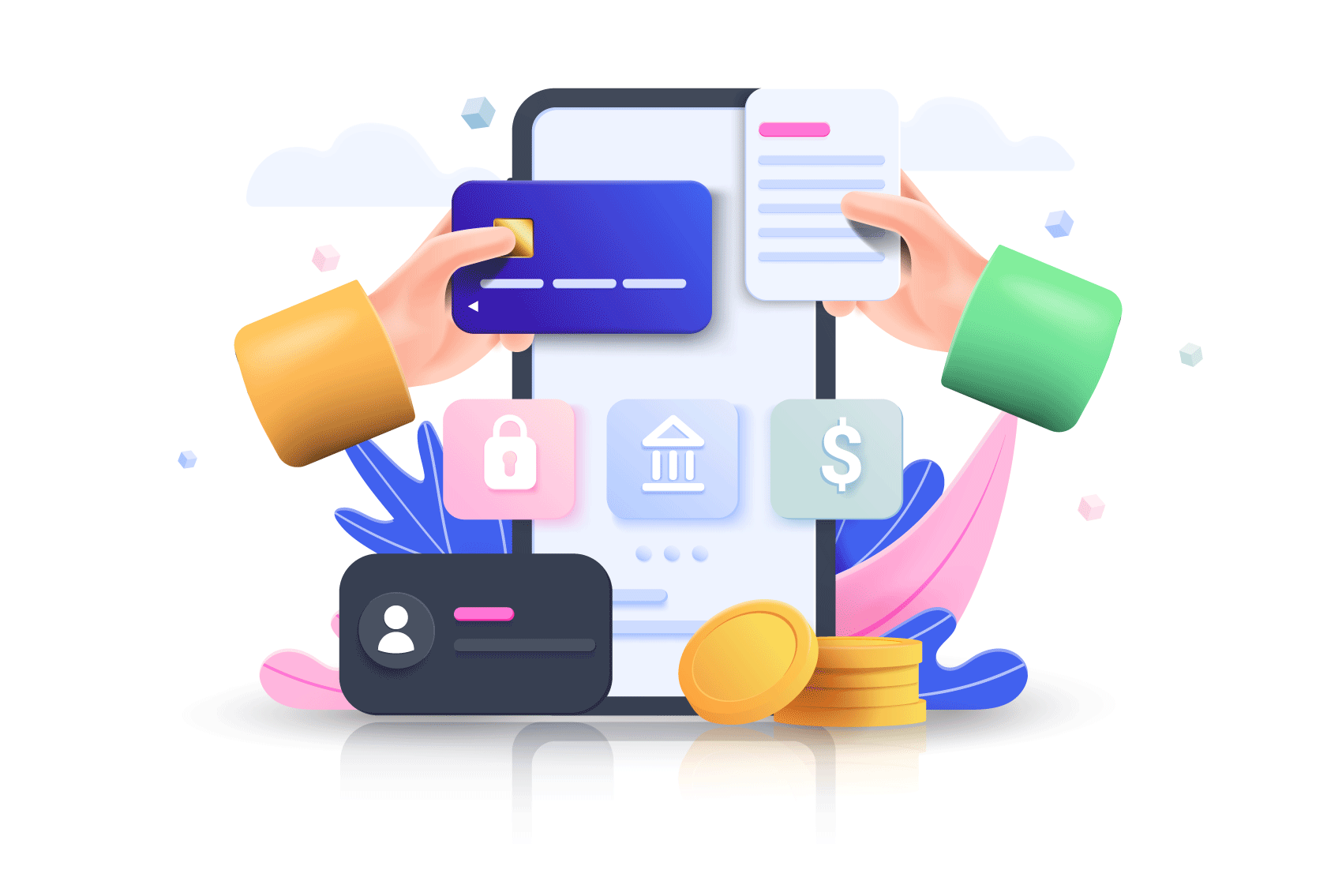
Why Use OCR Text Recognition?
Our OCR tool simplifies text extraction from images and documents:
- High Accuracy: Extract text with minimal errors.
- Multi-Language Support: Recognize text in various languages.
- Fast Processing: Get results in seconds.
- Free Access: Unlimited extractions at no cost.
- User-Friendly: Simple interface for all users.
- Secure Handling: Your files are encrypted and protected.
- Versatile Use: Ideal for academic, professional, or personal needs.
How It Works
- Upload File: Upload an image, PDF, or scanned document.
- Process Image: AI analyzes and extracts text.
- Review Text: Preview the extracted text in real-time.
- Edit if Needed: Make minor adjustments to the output.
- Copy or Download: Copy to clipboard or save as a text file.
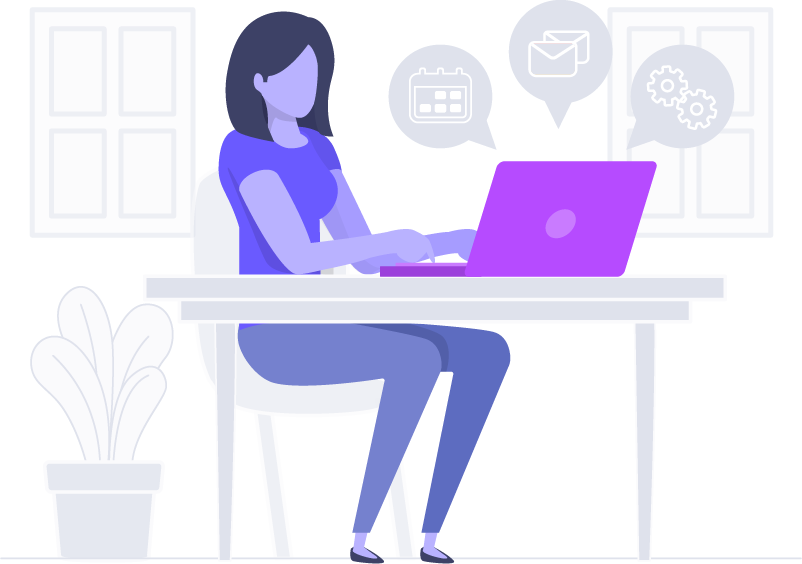
When to Use OCR Text Recognition
Our OCR tool is perfect for various scenarios:
- Academic Research: Extract text from scanned books or articles.
- Business: Digitize invoices, contracts, or forms.
- Personal Use: Convert handwritten notes or receipts to text.
- Archiving: Transform physical documents into searchable text.
- Accessibility: Make printed content editable for further use.

“Share9s’ OCR tool digitized my research papers in seconds!” – Mia T., Researcher
“Extracting text from invoices has never been easier!” – Liam R., Accountant
Unlike other tools that charge fees or require downloads, Share9s offers a fast, free, and secure OCR text recognition experience, trusted by over 750,000 users worldwide.
What is OCR text recognition?
What file types are supported?
Is there a file size limit?
Is the tool free to use?
Is my data secure?
Does it work on mobile devices?
Can it recognize handwritten text?
How fast is the extraction process?
Can I download the extracted text?
Does it support multiple languages?
“Perfect for my archives!” – Sophia T., Librarian
“Super fast extraction!” – Noah S., Office Manager
“Saves so much time!” – Emma K., Student
Explore our full suite of tools: AI Text Correction, AI Translation, CSS Minifier, HTML Minifier, JavaScript Minifier, Base64 Encoder/Decoder, JSON Formatter. Share9s is your trusted solution for fast, secure, and free tools.
