Excel to CSV Converter – Fast, Free & Reliable
Transform your Excel spreadsheets (XLS, XLSX) into lightweight, interoperable CSV files with flawless data preservation. No software, no sign-ups, no hassle. Perfect for data analysis, database imports, or cross-platform sharing.
Convert Your Excel Files to CSV Instantly – Start Now!
Data Integrity
Maintain accurate data, formulas, and table structures in your CSV.
Multi-Sheet Handling
Convert all sheets into separate or combined CSV files with ease.
Cross-Platform
Create CSVs compatible with databases, analytics tools, and software.
Secure Conversion
Your data is encrypted and deleted post-conversion for maximum privacy.
Fast & Free
Convert Excel files to CSV instantly, no fees or subscriptions needed.
No Formatting Loss
Ensure data accuracy without losing critical formatting or structure.
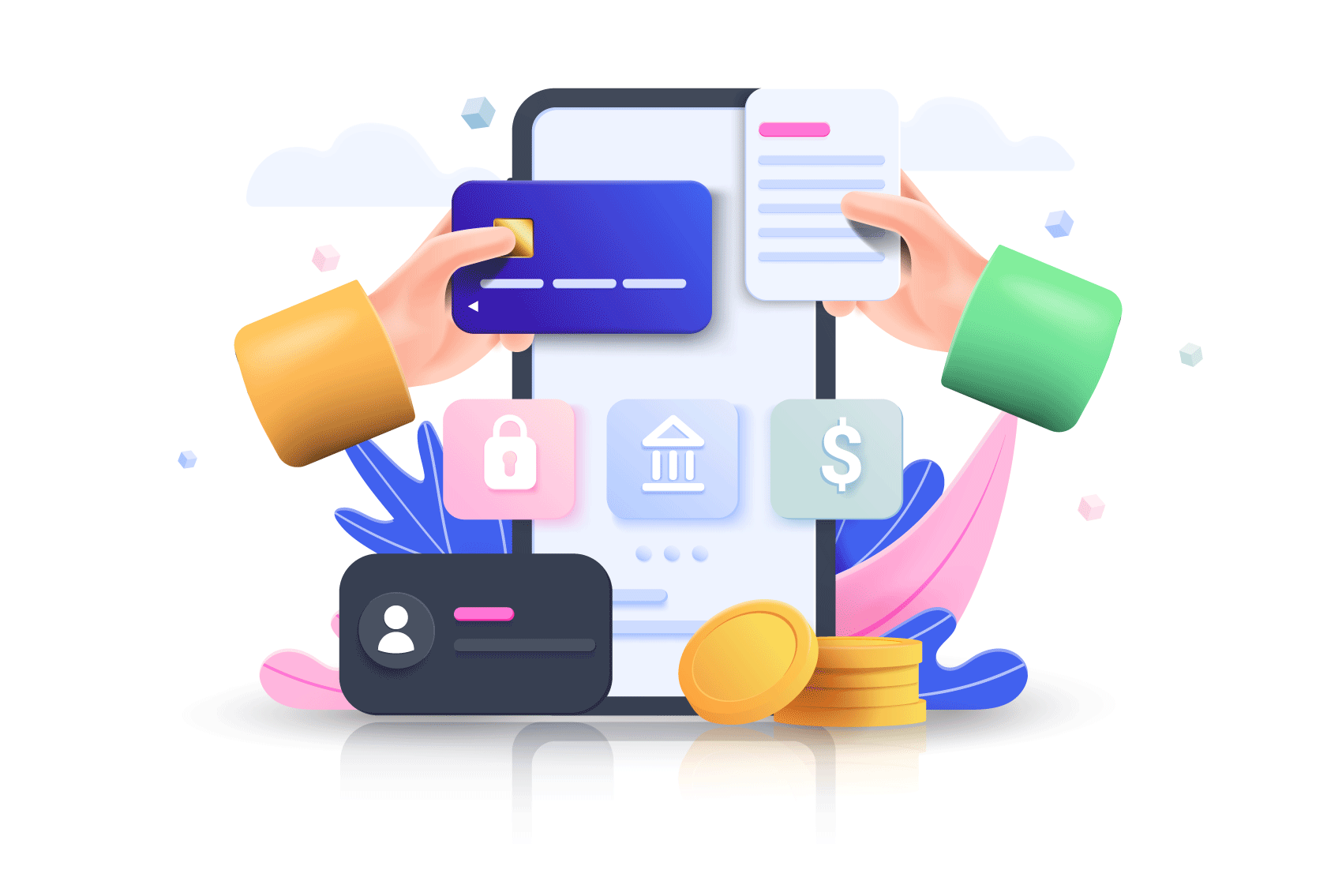
Why Convert Excel to CSV?
Converting Excel spreadsheets to CSV enables seamless data sharing and analysis:
- Data Interoperability: CSVs work with databases, analytics tools, and programming languages.
- Lightweight Files: CSVs are compact, ideal for large datasets.
- Data Accuracy: Preserve table structures and values without loss.
- Multi-Sheet Support: Convert all sheets into usable CSV files.
- Cross-Platform: CSVs are universally compatible across systems.
- Efficient Imports: Easily import into CRMs, ERPs, or data platforms.
- Simplified Editing: Edit CSVs in text editors or spreadsheets.
How It Works
- Upload Excel File: Drag and drop or browse to select your XLS or XLSX file.
- Preview Data: Verify table structures and sheet content.
- Convert to CSV: Our tool processes your file in seconds.
- Check Output: Ensure the CSV retains all data accurately.
- Download CSV: Save your CSV file with one click.
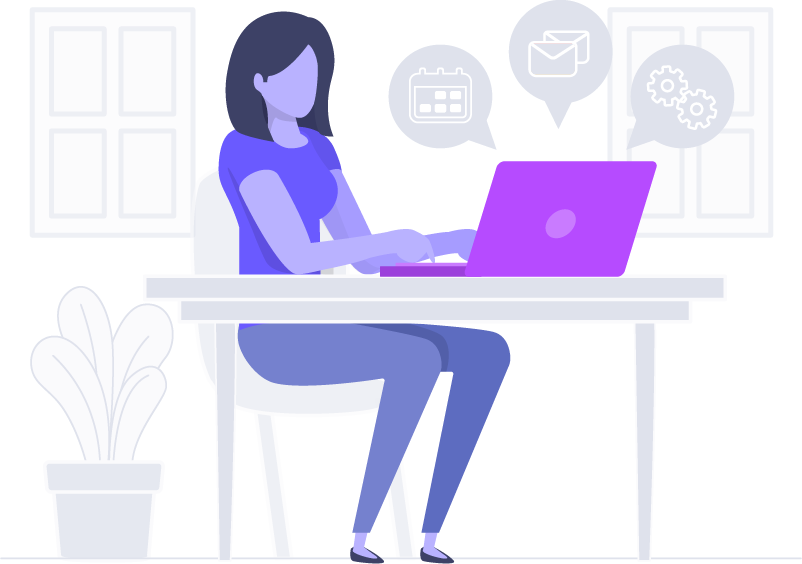
When to Use Excel to CSV
Our Excel-to-CSV converter is ideal for various scenarios:
- Data Analysis: Prepare datasets for tools like Python, R, or Tableau.
- Database Imports: Upload data to SQL databases or CRMs.
- Business Reporting: Share financial or sales data across platforms.
- Developer Workflows: Use CSVs in scripts or automation pipelines.
- Academic Research: Export datasets for statistical software.

“Share9s made exporting my Excel data to CSV a breeze! Perfect for my analytics projects.” – Sarah W., Data Scientist
“Flawless multi-sheet conversion for database imports. Share9s saves me hours!” – Tom R., Developer
Unlike other tools that complicate data exports or charge fees, Share9s offers a fast, free, and secure Excel-to-CSV experience, trusted by over 750,000 users worldwide.
Will my data be preserved accurately?
What Excel file types are supported?
Can I convert multi-sheet Excel files?
Is there a file size limit?
Is the tool free to use?
Are my files secure?
Does it work on mobile devices?
Can it handle complex Excel files?
Will the CSV be editable?
How fast is the conversion?
“Perfect for my datasets!” – Emma K., Researcher
“Super fast and easy!” – Liam T., Analyst
“A lifesaver for imports!” – Olivia P., Database Admin
Explore our full suite of document tools: PDF to Word, PDF to Image, Merge PDF, Compress PDF, Split PDF, AI Translator. Share9s is your trusted solution for fast, secure, and free document management.
