JSON Formatter – Beautify & Validate JSON Instantly
Format, validate, and minify JSON data with ease. No software, no sign-ups, no hassle. Perfect for developers, data analysts, or anyone working with JSON in APIs or configuration files.
Format Your JSON Now – Start Instantly!
Syntax Validation
Detect and highlight JSON syntax errors instantly.
Beautify & Minify
Format JSON for readability or minify for compact storage.
Intuitive Editor
Edit and format JSON with a user-friendly interface.
Secure Processing
Your JSON data is encrypted and deleted after processing.
Fast & Free
Format JSON instantly, no fees or subscriptions needed.
No Software Needed
Use our browser-based tool without downloads.
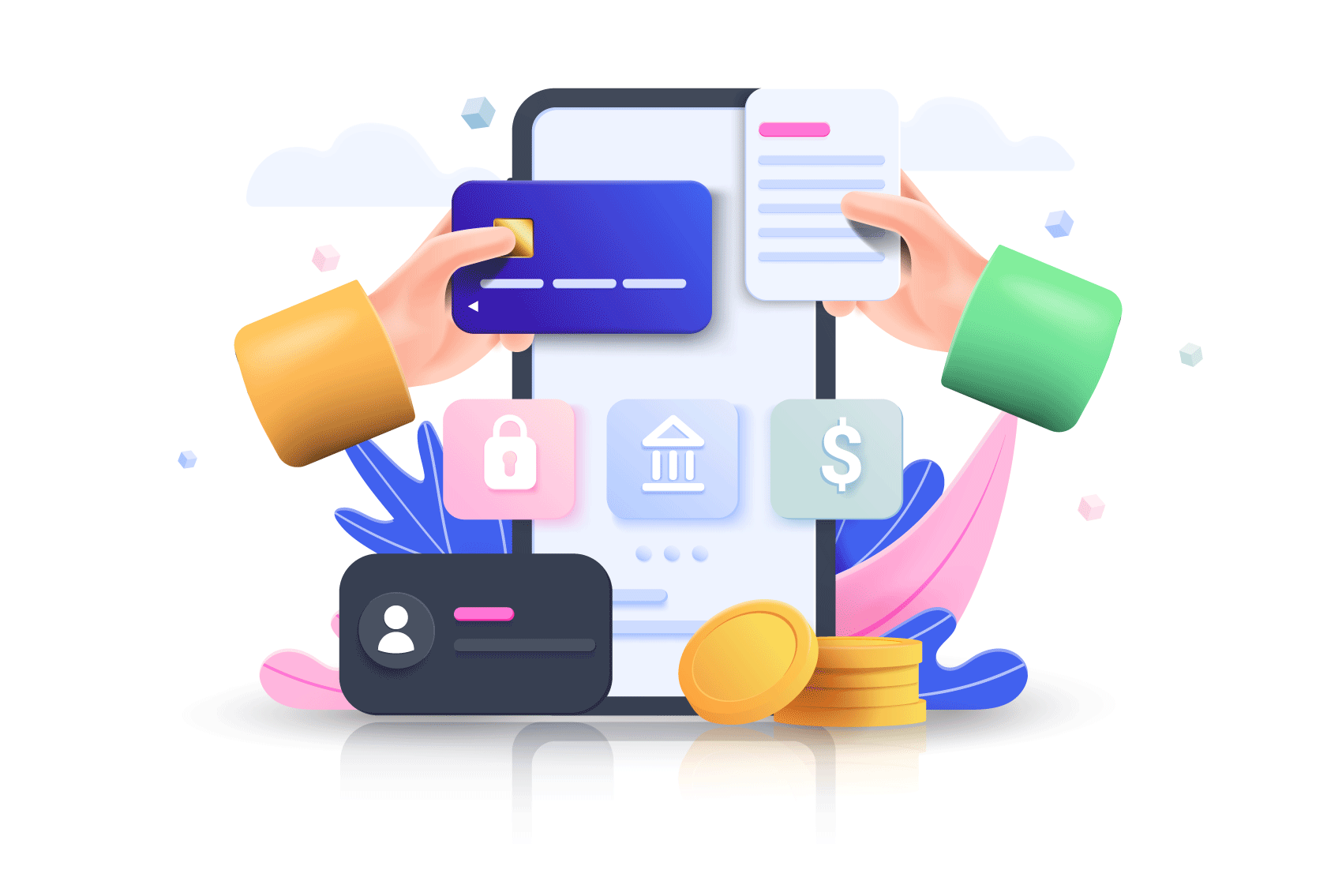
Why Format JSON?
Formatting JSON improves readability and ensures error-free data:
- Error Detection: Instantly validate JSON syntax to catch mistakes.
- Readable Output: Beautify JSON for clear, structured viewing.
- Compact Data: Minify JSON for efficient storage or API use.
- Developer Friendly: Simplify debugging and data manipulation.
- Real-Time Preview: See changes as you format or edit.
- Secure Handling: Data privacy with encrypted processing.
- Universal Use: Ideal for APIs, configs, or data analysis.
How It Works
- Paste or Upload JSON: Input your JSON data or upload a file.
- Validate Syntax: Check for errors in your JSON structure.
- Format or Minify: Choose to beautify for readability or minify for compactness.
- Preview Output: Review the formatted JSON in real-time.
- Download or Copy: Save as a JSON file or copy to clipboard.
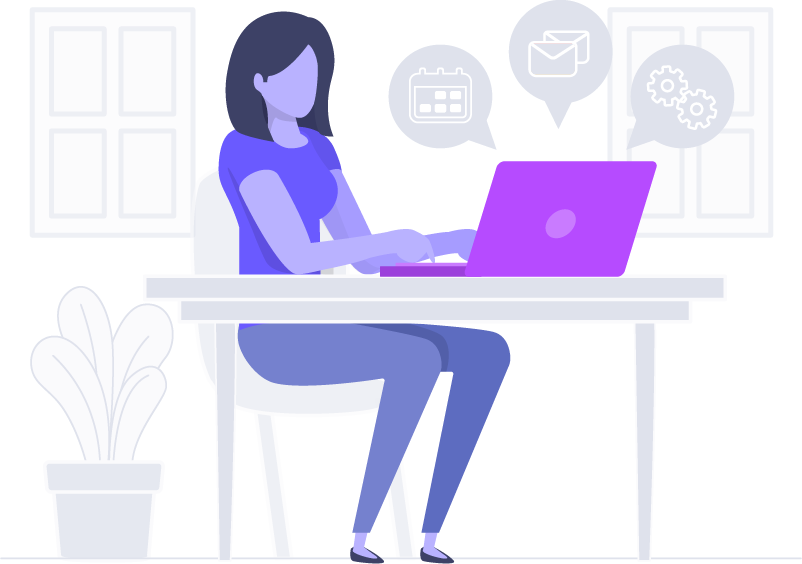
When to Use JSON Formatter
Our JSON formatter is perfect for various scenarios:
- API Development: Format and validate JSON responses for testing.
- Data Analysis: Beautify JSON datasets for easier inspection.
- Configuration Files: Ensure error-free JSON configs for apps.
- Debugging: Identify and fix JSON syntax errors quickly.
- Documentation: Create clean JSON examples for guides or demos.

“Share9s’ JSON formatter caught errors in my API data instantly!” – Liam K., Backend Developer
“Beautifying JSON for my team’s docs has never been easier!” – Sophia R., Data Analyst
Unlike other tools that require subscriptions or downloads, Share9s offers a fast, free, and secure JSON formatting experience, trusted by over 750,000 users worldwide.
Does it validate JSON syntax?
Can I minify JSON?
Is there a limit on JSON size?
Is the tool free to use?
Is my JSON data secure?
Does it work on mobile devices?
Can I edit JSON in the tool?
How fast is the formatting process?
Can I download the formatted JSON?
Does it support large JSON files?
“Perfect for my APIs!” – Emma T., Software Engineer
“Super fast tool!” – Noah S., DevOps Specialist
“Saves debugging time!” – Mia K., Data Scientist
Explore our full suite of document tools: PDF to Word, PDF to Image, Merge PDF, Compress PDF, Split PDF, AI Translator. Share9s is your trusted solution for fast, secure, and free document management.
