Image Cropper – Crop, Resize & Adjust Aspect Ratio
Crop your images online with precision, adjust sizes, and set custom aspect ratios. No software, no sign-ups, no watermarks. Perfect for social media, design projects, or precise image editing.
Crop Your Images Instantly – Start Now!
Custom Aspect Ratios
Set precise aspect ratios for social media or custom needs.
Intuitive Interface
Crop with an easy-to-use drag-and-drop interface.
High-Quality Output
Maintain image clarity and resolution after cropping.
Secure Cropping
Your images are encrypted and deleted post-cropping.
Fast & Free
Crop images instantly, no fees or subscriptions needed.
No Software Needed
Use our browser-based cropper without downloads.
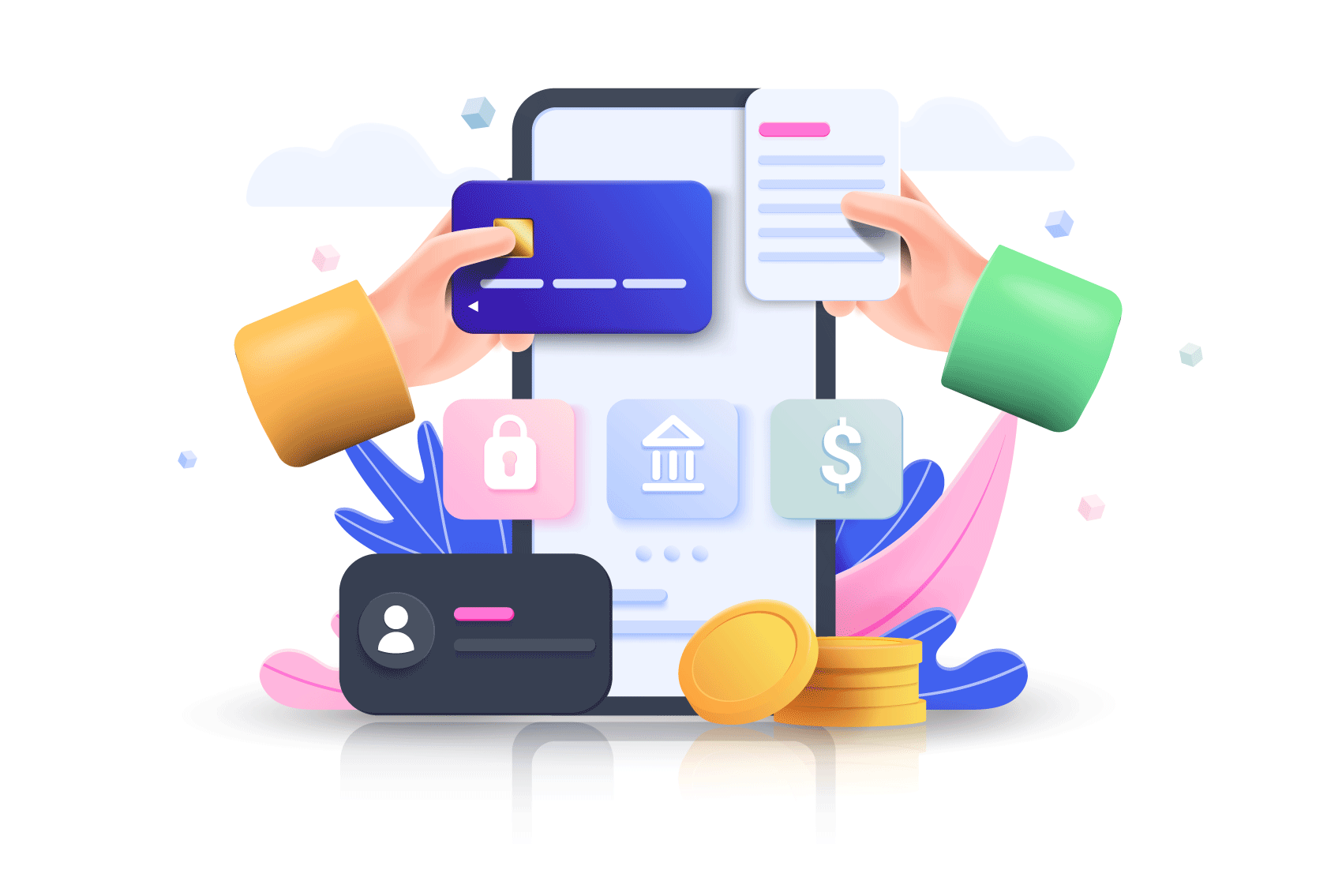
Why Crop Images?
Cropping images enhances visuals and meets specific requirements:
- Perfect Framing: Remove unwanted areas for better composition.
- Social Media Ready: Fit images to platform-specific aspect ratios.
- Custom Sizing: Resize images for print or digital use.
- Improved Focus: Highlight key elements in your images.
- Design Compatibility: Match dimensions for websites or apps.
- Quality Retention: Maintain clarity after cropping.
- Easy Editing: Crop without complex software.
How It Works
- Upload Image: Drag and drop or browse to select your JPG or PNG.
- Select Crop Area: Use our intuitive tool to set the crop area.
- Adjust Settings: Choose size or aspect ratio (e.g., 1:1, 16:9).
- Preview Crop: Verify the cropped image’s appearance.
- Download Image: Save your cropped image with one click.
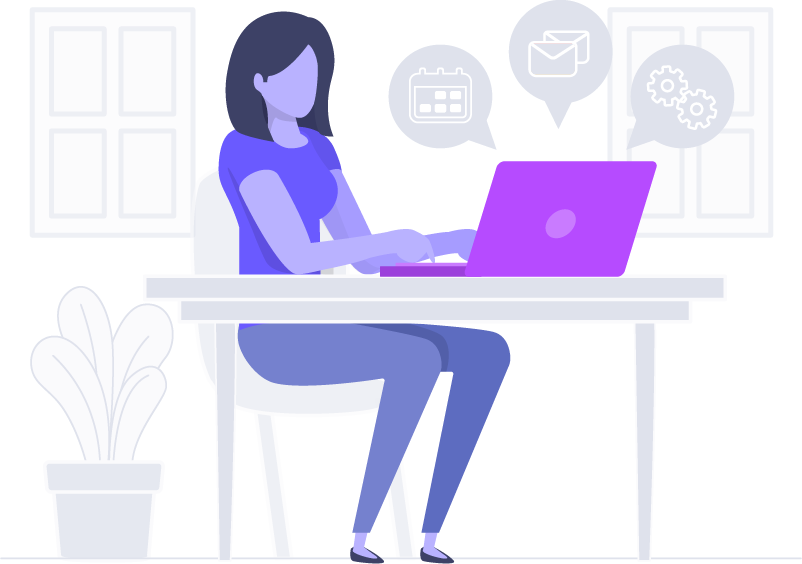
When to Use Image Cropper
Our image cropper is ideal for various scenarios:
- Social Media: Crop images for Instagram, Twitter, or LinkedIn posts.
- Web Design: Fit images to website layouts or banners.
- Photography: Enhance composition for portfolios or prints.
- E-Commerce: Standardize product images for online stores.
- Personal Projects: Create custom-sized images for crafts or presentations.

“Share9s’ cropper made my social media posts look perfect! So easy to use.” – Ava L., Influencer
“Cropping my product photos for my store was a breeze!” – Noah T., Shop Owner
Unlike other tools that require downloads or charge fees, Share9s offers a fast, free, and secure image cropping experience, trusted by over 750,000 users worldwide.
Will cropping affect image quality?
What image formats are supported?
Can I crop multiple images at once?
Is there a file size limit?
Is the tool free to use?
Are my images secure?
Does it work on mobile devices?
Can I set custom aspect ratios?
How fast is the cropping process?
Can I resize images while cropping?
“Perfect for my designs!” – Emma R., Graphic Designer
“So quick and easy!” – Liam S., Photographer
“Flawless cropping!” – Sophie K., Content Creator
Explore our full suite of document tools: PDF to Word, PDF to Image, Merge PDF, Compress PDF, Split PDF, AI Translator. Share9s is your trusted solution for fast, secure, and free document management.
