Convert Image to Text – Accurate & Instant OCR
Extract text from images (JPG, PNG) with high-precision OCR technology. No software, no sign-ups, no hassle. Perfect for digitizing documents, notes, receipts, or scanned pages.
Turn Your Images into Editable Text Instantly – Start Now!
High Accuracy
Extract text with precision, even from complex or handwritten images.
Multilingual Support
Recognize text in multiple languages for global use.
Editable Output
Download text in editable formats like TXT or copy directly.
Secure Processing
Your images are encrypted and deleted after processing.
Fast & Free
Convert images to text instantly, no fees or subscriptions.
No Software Needed
Use our browser-based OCR tool without downloads.
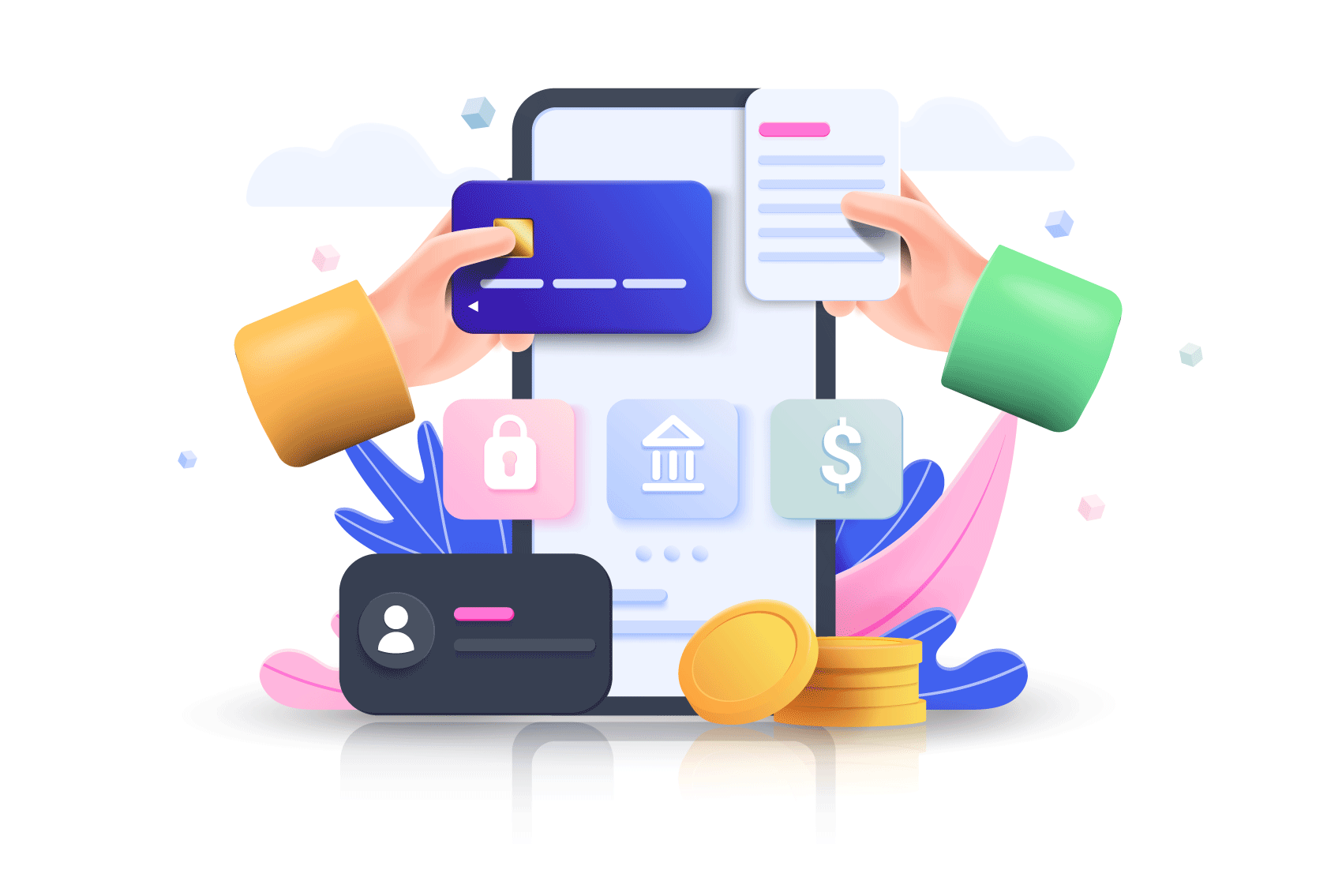
Why Use Our OCR Tool?
Converting images to text with our OCR tool saves time and boosts productivity:
- High Accuracy: Precise text extraction, even for complex layouts.
- Multilingual: Supports text in various languages for global use.
- Editable Text: Output text is ready for editing or copying.
- Fast Processing: Instant results, even for large images.
- No Installation: Browser-based tool, accessible anywhere.
- Secure: Encrypted processing ensures data privacy.
- Versatile Use: Ideal for documents, notes, or receipts.
How It Works
- Upload Image: Drag and drop or browse to select your JPG or PNG.
- Preview Image: Verify the text areas to be extracted.
- Run OCR: Our tool processes the image in seconds.
- Check Text: Review the extracted text for accuracy.
- Download or Copy: Save as TXT or copy the text directly.
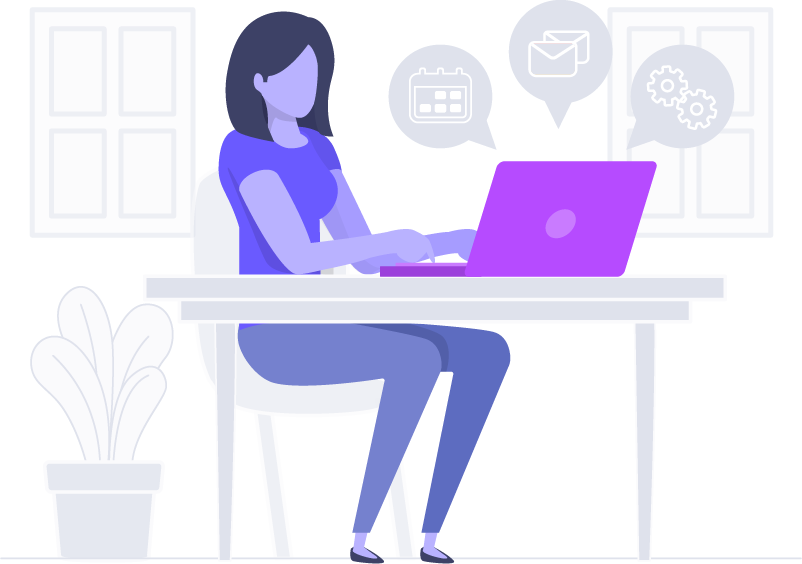
When to Use Image to Text OCR
Our OCR tool is perfect for various scenarios:
- Document Digitization: Convert scanned contracts or forms to text.
- Note Extraction: Extract text from handwritten or typed notes.
- Receipt Tracking: Digitize receipts for expense reports.
- Academic Research: Extract text from books or articles.
- Translation Prep: Convert foreign text for translation tools.

“Share9s’ OCR tool digitized my old contracts flawlessly! So easy to use.” – Laura M., Archivist
“Extracting text from my notes has never been faster. A lifesaver!” – James R., Student
Unlike other OCR tools that require subscriptions or downloads, Share9s offers a fast, free, and secure image-to-text experience, trusted by over 750,000 users worldwide.
How accurate is the OCR?
What image formats are supported?
Can it recognize handwritten text?
Is there a file size limit?
Is the tool free to use?
Are my images secure?
Does it work on mobile devices?
Can it extract text in multiple languages?
What formats can I download the text in?
How fast is the processing?
“Perfect for my receipts!” – Emma T., Accountant
“Super accurate OCR!” – David L., Researcher
“Saves hours of typing!” – Sophie M., Librarian
Explore our full suite of document tools: PDF to Word, PDF to Image, Merge PDF, Compress PDF, Split PDF, AI Translator. Share9s is your trusted solution for fast, secure, and free document management.
