Merge PDFs – Fast, Free & Seamless
Combine multiple PDF files into a single document effortlessly. No sign-up, no watermarks, and completely free. Perfect for reports, presentations, or organizing documents.
Preserve Quality
Merged PDFs retain original formatting and quality, ensuring professional results.
Rearrange Pages
Drag and drop to reorder pages before merging for perfect document flow.
Batch Merging
Combine multiple PDFs in one go, saving time and effort.
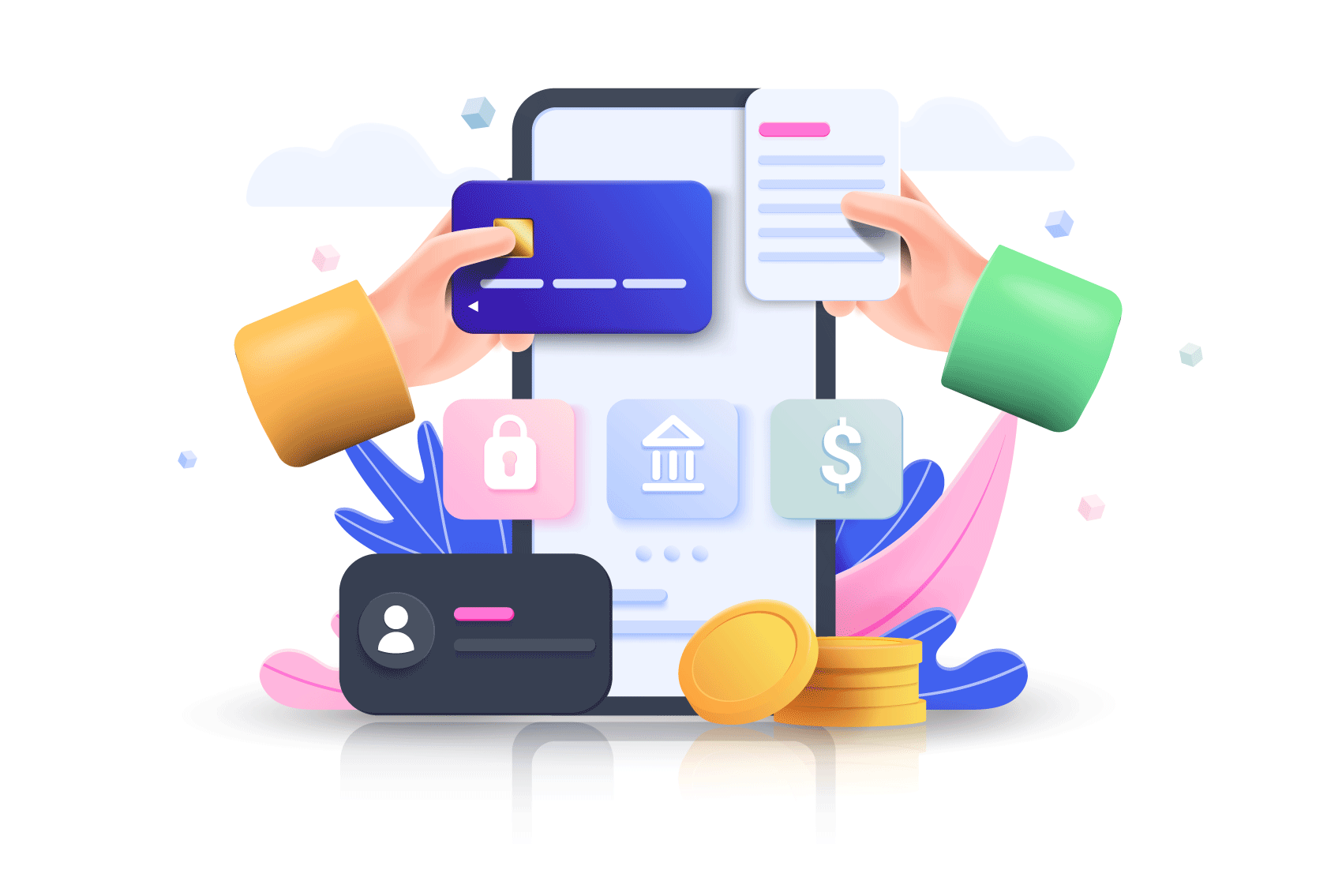
How It Works
- Upload PDFs: Drag and drop or browse to select your PDF files.
- Arrange Files: Reorder PDFs or pages to match your desired sequence.
- Preview Output: Review the merged document layout before finalizing.
- Download PDF: Save your combined PDF instantly.
Why Merge PDFs?
Merging PDFs streamlines your workflow with these benefits:
- Organized Documents: Combine related files into one cohesive PDF.
- Time-Saving: Merge multiple files quickly for efficient document management.
- Professional Output: Create polished reports or presentations.
- Universal Access: Merged PDFs are compatible across all platforms.
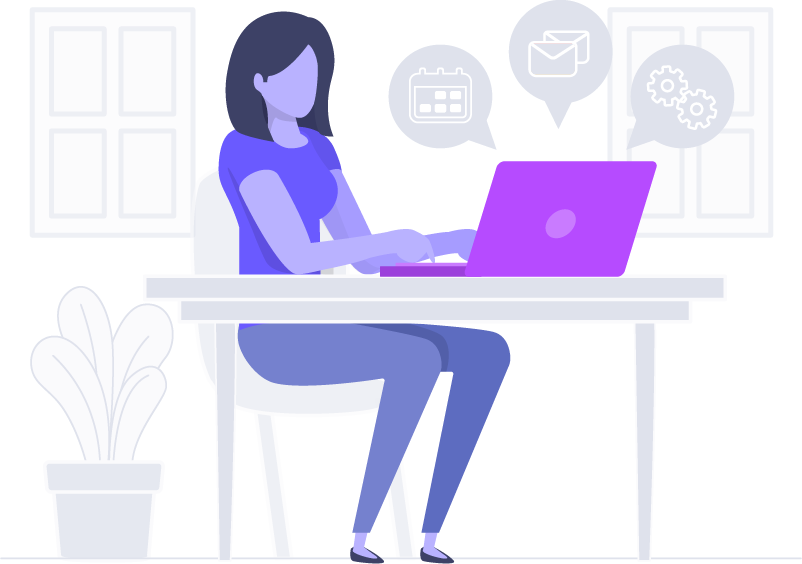
“Share9s made merging my PDFs so simple! The process is fast, and the output is flawless with no watermarks.” – John M., Project Manager
Unlike other tools, Share9s offers a secure, watermark-free merging experience, trusted by thousands worldwide.
blurbHistory
FAQ
Will the merged PDF retain the original quality?
Can I merge multiple PDFs at once?
Can I reorder pages before merging?
Is there a file size limit for merging?
Is the merging tool free?
Are my files secure during merging?
Discover more tools to simplify your workflow: PDF to Word, PDF to Image, Compress PDF, AI Translator. Join thousands who trust Share9s for fast, reliable PDF solutions.
