Convert PDF to Word – Fast, Free & Flawless
Transform your PDFs into fully editable Word documents in seconds. No registration, no watermarks, and completely free with advanced formatting preservation.
Or try our advanced features below for batch conversions and more!
Perfect Formatting
Maintain fonts, tables, images, and layouts with unmatched precision for professional-grade Word documents.
Secure & Private
Your files are processed securely and deleted immediately after conversion to protect your privacy.
Batch Conversion
Convert multiple PDFs to Word simultaneously, saving time for large projects or bulk tasks.
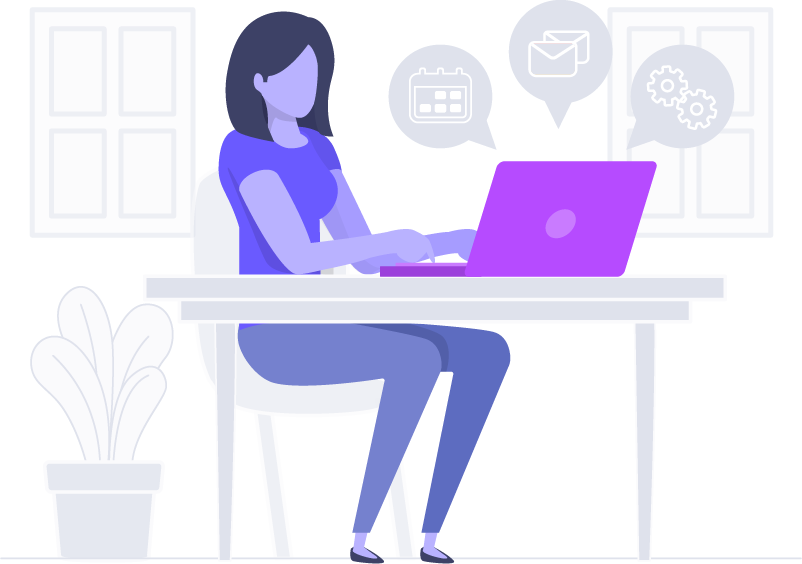
How to Convert PDF to Word
- Upload Your PDF: Drag and drop or click to select your PDF file from your device.
- Automatic Conversion: Our advanced OCR technology converts your PDF to an editable Word document in moments.
- Download & Edit: Save your Word file and start editing instantly in Microsoft Word or other editors.
Share9s delivers lightning-fast, watermark-free PDF to Word conversions with no sign-up required – trusted by millions for seamless document editing.
Frequently Asked Questions
Does the Word document retain the original PDF formatting?
What are the file size limits for conversion?
Is the conversion service truly free?
How secure is my data during conversion?
Can I convert scanned PDFs to Word?
Explore our full range of document tools: Word to PDF, Compress PDF, PDF Editor, and AI-Powered OCR.
